概要
Amazon Linux 2 の EPEL 版 nginx を Docker の nginx に移行する。
併せて、Docker で稼働する他のアプリケーションコンテナも Docker Compose を利用して同一ネットワークにて管理する。
環境
| 項目 | バージョン / 種類 |
|---|---|
| EC2 インスタンスタイプ | t4g.nano |
| OS | Amazon Linux release 2 (Karoo) |
| nginx (EPEL) | nginx version: nginx/1.12.2 |
| nginx (docker) | nginx:1.23.3 |
| Docker | Docker version 20.10.13, build a224086 |
| Docker Compose | Docker Compose version v2.14.2 |
詳細
Amazon EC2 上に リバースプロキシとして振る舞う nginx の Web サーバがあり、これを通じてDocker 版の Shioriを利用できるようにしている。
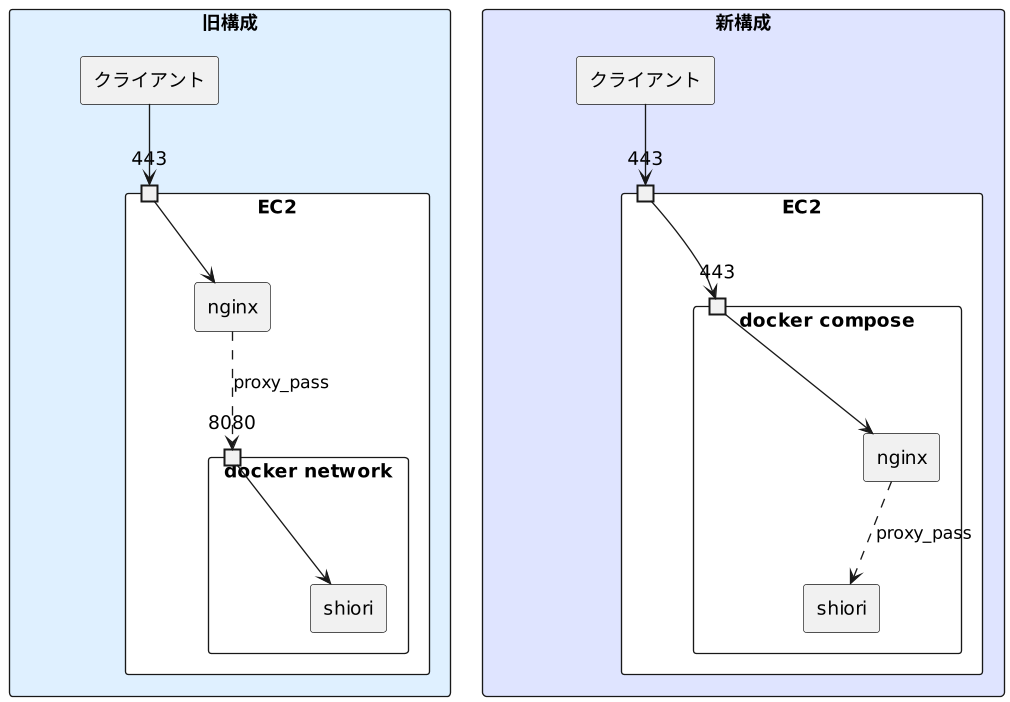
上図左の通り、移行前の構成ではパッケージ版の nginx が外部からリクエストを受ける。
この nginx からproxy_passにより、内部で稼働するアプリケーションコンテナ(shiori)へ転送している。
移行後の構成としては上図右のように、ホスト側の443番ポートを Docker Compose のネットワーク内で稼働する nginx へ接続し、ここで外部からのリクエストを受ける。
この nginx からproxy_passにより、同じネットワーク内にあるアプリケーションコンテナへ転送する。
外部とは Let's Encrypt の証明書を利用した HTTPS 接続を行う。
Certbot はひとまず現行と同じく EPEL リポジトリのものを利用する。
各種設定ファイル
ファイルの配置は以下の通りとする
├── docker-compose.yaml
├── nginx
│ └── conf.d
│ └── shiori.example.com
└── shiori
├── archive
├── shiori.db
└── thumb
docker-compose.yaml
version: "3"
services:
nginx:
image: nginx:1.23.3
container_name: nginx
volumes:
- /etc/letsencrypt:/etc/letsencrypt:ro
- /var/www:/var/www:ro
- ./nginx/conf.d:/etc/nginx/conf.d:ro
ports:
- 80:80
- 443:443
restart: always
shiori:
image: ghcr.io/go-shiori/shiori:v1.5.3-35-g27c2fc7
container_name: shiori
volumes:
- "${HOME}/shiori:/shiori"
environment:
- PUID=1000
- PGID=1000
restart: always
/etc/letsencryptは Let's Encrypt の証明書関連のファイルを参照するためにマウントする。
/var/wwwはcertbotによる証明書更新の際、.well-knownをnginxから外部に公開するためにマウントする。
この更新のために、80番ポートもバインドする。
/nginx/conf.dには後述する設定ファイルを配置する。
shioriの部分については、もともと下記のようなスクリプトで稼働していたものから移行した。
docker run --rm -d /
--restart=always \
--name shiori \
-v "$(pwd)/shiori:/shiori" \
-u "$(id -u):$(id -g)" \
-p 8080:8080 \
shiori:v1.5.3-35-g27c2fc7
nginxが同一ネットワークになるため、shioriの8080番ポートは外部に公開(publish)はしない。
nginx の設定ファイル
nginx の設定ファイルは以下の通りhttps://shiori.example.comでアクセスできる設定とする。
server {
listen 80;
server_name shiori.example.com;
location ^~ /.well-known {
alias /var/www/.well-known;
}
location / {
return 301 https://$host$request_uri;
}
}
server {
server_name shiori.example.com;
listen 443 http2 ssl;
<!-- 各種設定 -->
ssl_certificate /etc/letsencrypt/live/shiori.example.com/fullchain.pem;
ssl_certificate_key /etc/letsencrypt/live/shiori.example.com/privkey.pem;
location / {
proxy_pass http://shiori:8080/;
proxy_set_header HOST $host;
proxy_set_header X-Forwarded-Host $host;
proxy_set_header X-Real-IP $remote_addr;
proxy_set_header X-Forwarded-For $proxy_add_x_forwarded_for;
<!-- 各種設定 -->
}
}
Certbot
Certbot による証明書の自動更新をcertbot-renew.timerにて行っていたため、Hook の設定も下記の通り変更する。
sudoedit /etc/letsencrypt/renewal-hooks/post/reload-nginx.sh
#!/bin/bash
- systemctl reload nginx
+ docker exec nginx nginx -s reload
動作確認
# 既存のWebサーバの停止
sudo systemctl stop nginx
# 既存のアプリケーションコンテナの停止
docker stop shiori
docker compose up -d
# 証明書の更新、Hookの確認
sudo certbot --dry-run renew
